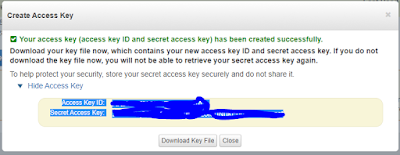**************************************** Step By Step Approach ******************************************************
#########################################
# 1) Download AWSCLI
#########################################
For 64 bit Windows
For 32 bit windows
=====================================================================================================================
#########################################
# 2) Install the software
#########################################
Open the msi file,
Click Next,
Choose the Software Location, for 64 bit windows machine by default it will be "C:\Program Files\Amazon\AWSCLI"
Click Finish to complete the installation.
=====================================================================================================================
#########################################
# 3) Setup PATH Variable
#########################################
Go to Run(Windows + R) and type systempropertiesadvanced and then ok.
In Startup and Recovery box, click on Environment Variables.
Choose, PATH from the "system variables" and Click Edit.
Add ";C:\Program Files\Amazon\AWSCLI\" at the end of the value and Click ok.
=====================================================================================================================
#########################################
# 4) Verify if AWSCLI can be invoked
#########################################
Go to command prompt and type "aws --version"
=====================================================================================================================
#########################################
# 5) Configure AWSCLI
#########################################
To Configure AWSCLI with your account, you need below details.
a) Access Key ID
b) Secret Access Key
c) Default region
d) Output of the commands to be displayed like text,table or json.
For Access Key ID and Secret Access Key, Go to AWS Console page, Click on your name and choose "My Security Credentials"
You can generate a new Access key if you dont have a Secret Access Key. Click "Create New Access Key"
Make a note of the note of the keys and download the keyfile for future use.
Configuration of AWSCLI
=====================================================================================================================
#########################################
# 6) Verify if it works
#########################################
Now we have configured an account with AWSCLI. Verify if it retries the information from AWS.
aws iam get-user
From above output, we can confirm that AWSCLI is configured to use an account.
Comments Are Always welcome
=====================================================================================================================